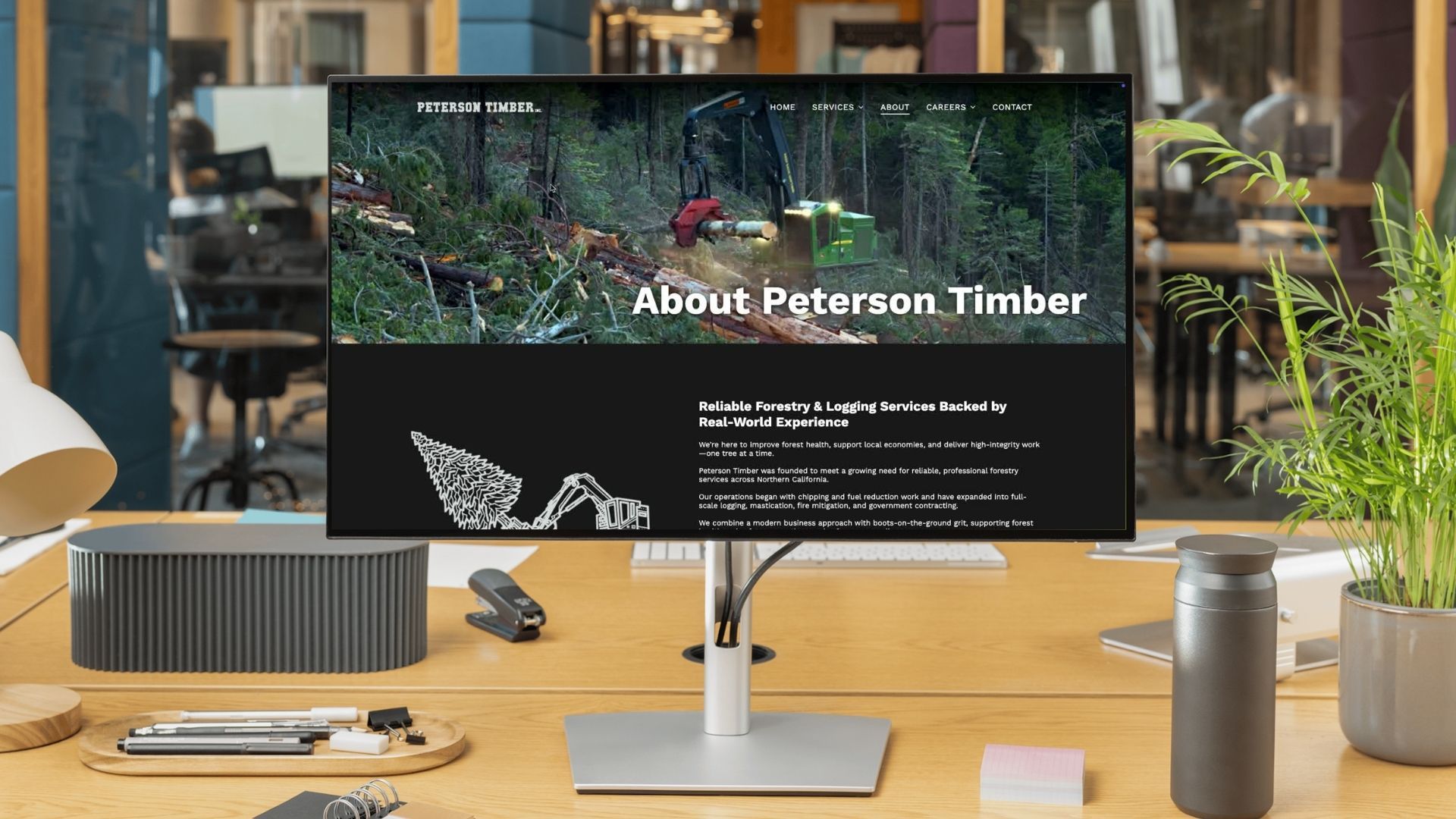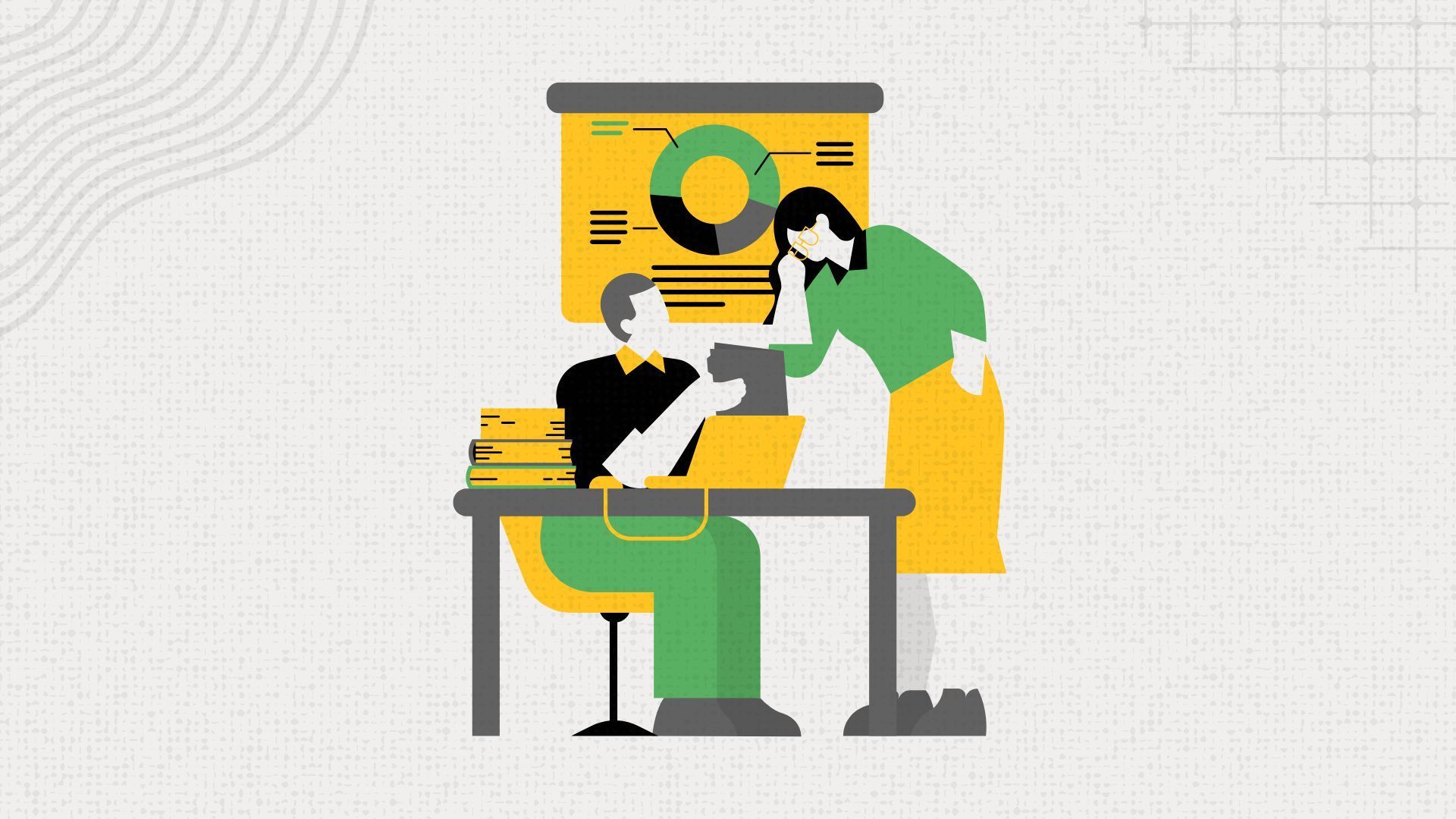If No One Wants to Watch Your Corporate Video… What’s the Point?
Corporate videos have a bad reputation. And, honestly? They deserve it.
Most of them feel like PowerPoint presentations that accidentally became sentient. They’re packed with stock footage, scripted buzzwords, and awkward shots of employees nodding enthusiastically at each other in a conference room.
The worst part? They don’t accomplish anything.
Businesses keep making these videos, but the end result is always the same:
- No one watches.
- No one shares.
- And the video sits on your website… doing nothing.
But here’s the thing: Corporate videos can work—if they’re made the right way.
A great corporate video should:
- Grab attention in the first few seconds.
- Tell a compelling story, not just list company achievements.
- Feel authentic—no forced scripting or generic stock footage.
- Serve a clear business goal (sales, recruiting, credibility).
Let’s break down five simple rules to make sure your corporate video actually gets watched and remembered.
Why Most Corporate Videos Fail (And How to Avoid It)
If you’ve ever sat through a painfully long corporate video, you already know what not to do.
The biggest mistake? Corporate videos are often made for the company, not the audience.
A bad corporate video usually includes:
- A slow-motion handshake in the first five seconds.
- A voiceover packed with words like “synergy” and “cutting-edge solutions.”
- A long, dramatic history lesson that nobody asked for.
Reality check: Your audience doesn’t care about your company’s 50-year journey. They care about how you can help them.
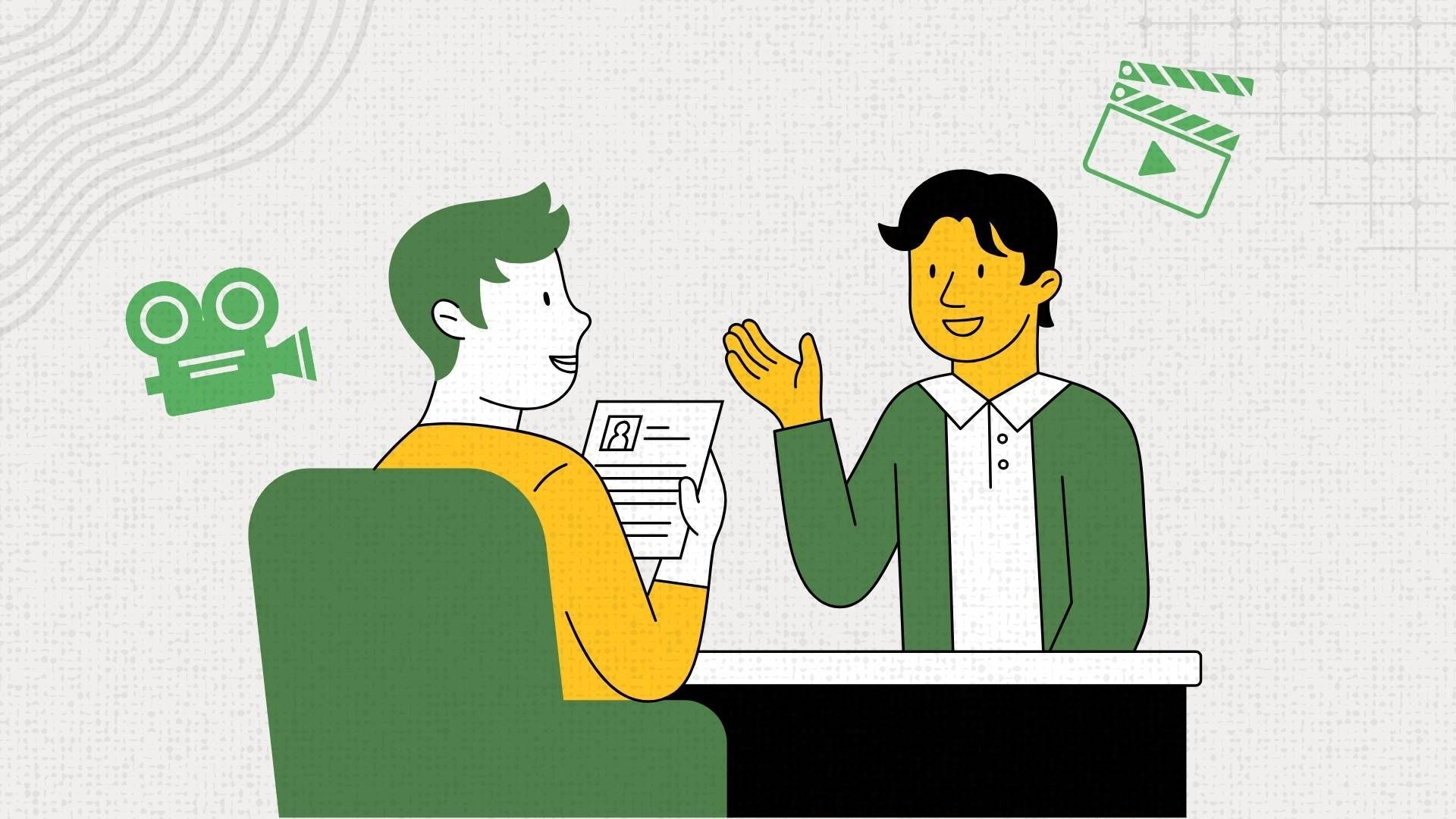
The 5 Rules for a Corporate Video That Actually Works
1. Make It About the Audience (Not About You)
Most companies love talking about themselves. And listen, that’s adorable—but it’s not helping your video.
- Instead of: “We’ve been in business for 25 years and have won multiple awards.”
- Try: “We help businesses like yours solve [specific problem]. Here’s how.”
Example: A company came to us excited about their new facility and wanted to showcase it in their video.
“Corporate videos should serve a purpose—whether it’s lead generation, credibility-building, or closing deals. If it’s just a montage of your achievements, it’s not doing any of those things.”
2. Get Out of the Office—Show Your Work in Action
Listen, nobody is watching your corporate video to see your conference room.
If your video includes a group of employees staring at a whiteboard, you have officially lost the plot.
Instead, take the camera where the action is:
- Manufacturing? Show the machines running, not the CEO talking about them.
- Service-based? Show real customer interactions, not staged employee high-fives.
- Nonprofit? Show the actual impact of your work, not a mission statement on a screen.
Example: A construction company wanted to make a video featuring executives in suits. We convinced them to film on-site instead—where the real work was happening. Way more engaging.
Pro Tip: If you must film in the office, at least do it somewhere interesting—like an R&D lab or production floor.
“We worked with a CNC manufacturing client whose Facebook page had 5,000 followers but almost no engagement. Instead of wasting time on posts, we created a Facebook group specific to their niche. Within six months, they had over 17,000 members—without spending a dime on ads.”
3. Ditch the Stock Footage and Buzzwords
Corporate videos love stock footage. And honestly? It’s making them unwatchable.
Things to avoid at all costs:
- Slow-motion footage of businessmen shaking hands.
- Dramatic employee high-fives.
- A voiceover saying, “We are committed to innovation and excellence.” (Are you, though?)
Instead:
- Use real employees, real customers, and real interactions.
- Show what actually makes your company different.
Example: A B2B company insisted on using stock footage. When we convinced them to use real footage from their own operations, engagement doubled.

4. Keep It Under 3 Minutes
Nobody is sitting down to watch a 7-minute corporate video.
In fact, most people decide within 10 seconds whether they’re staying or clicking away.
Ideal lengths for different types of corporate videos:
- Brand Awareness Video: 60–90 seconds.
- Sales Video: 2–3 minutes.
- Recruitment Video: 90–120 seconds.
- Case Study Video: 2–3 minutes.
Example: A client came to us with a 6-minute corporate video. No one was watching it. We trimmed it down to 2 minutes, focusing only on the most compelling parts. Engagement shot up by 70%.
Pro Tip: If you have a lot to cover, consider making a video series instead of one long, bloated video.
5. Use Music and Visuals With Intention
Music isn’t just background noise—it sets the tone of your video.
- Pick music that actually fits your brand’s personality.
- Let the rhythm guide your edits and pacing.
- Avoid the generic “corporate inspiration” track that’s been used in 1,000 other videos.
Pro Tip: Sometimes, silence or natural sound is more powerful than music. Use it intentionally.
Unimpressed with your marketing?
Get support and direction with these resources:
- Free Marketing Audit Workbook - Download Now
- Subscribe to Our YouTube Channel - Subscribe
- Get a custom strategy for your business - Get In Touch
- Connect with Jake on LinkedIn - Connect
Unimpressed with your marketing?
Get support and direction with these resources:
- Free Marketing Audit Workbook - Download Now
- Subscribe to Our YouTube Channel for practical marketing tips and strategies. Subscribe
- Contact Us - Let’s create a custom strategy for your business. Get In Touch
- Connect with Jake Mooney on LinkedIn - Connect
The Corporate Video Checklist: 5 Rules for Making a Video That People Actually Want to Watch